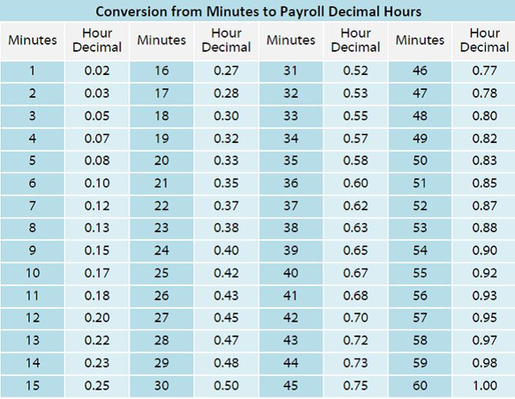Decimal Hours VS Hours:Minutes
There is a difference between recording time in Decimal hours vs HH:MM. The main thing to look out for is the decimal point (.) vs the colon (:)
Our time clock data is recorded in decimal hours format. This can cause some confusion for people that are accustom to the hh:mm format.
Here are some examples in decimal hours and how to interpret them….
- 8.00 hours - this is exactly 8 hours
- 8.25 hours - this is 8 and 1/4 hours, or 8 hours and 15 minutes
- 8.50 hours - here we have 8 and ½ hours or 8 hours and 30 minutes
- 8.75 hours - 8 hours and 45 minutes
Converting from Decimal Hours and HH:MM
Decimal hours to HH:MM
Multiply the decimal hour by 60
If the time is 6.53
Multiply the .53 X 60= 32 min
So this would be 6 hours and 32 minutes (6:32)
HH:MM to Decimal Hours
Divide minutes by 60
6:32 (6 hours and 32 minutes)
Divided the 32 minutes / 60 = .53 decimal hours
So 6.53 decimal hours
Why use decimal hours? We use decimal hours for two reasons…
Payroll companies require labor hours in a decimal format.
Converting time from hours and minutes to the decimal format needed for payroll companies, requires the use a 60-base number (60 minutes in an hour), not the usual 100-based math we are used to. It is not easy and can lead to costly errors.
For example, 4 hours and 22 minutes is NOT 4.22 hours.
Do the math. 4.22 hours is actually 4 hours and 13 minutes.
The calculation is .22 x 60 = 13 minutes or 13/60= .22
This error would short the employee 8 minutes, a costly error. Putting it in Decimal Hours reduces the likelihood of potential errors and saves the time needed to convert the time entry yourself.
Decimal hours are easier to work with
Imagine trying to multiply 4:20 (which is 4 hours and 20 minutes) by an employee hourly rate. You first need to convert to 100-base since are cents are in 100th of a dollar.
It’s much easier to multiply 4.33 (or 4 hours and 20 minutes) by an hourly rate to calculate payroll.
4.33 X $12.50= $54.13
Here is a conversion chart