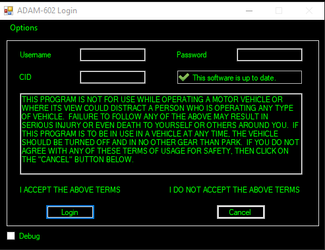/
How to determine if there is an update waiting
How to determine if there is an update waiting
On occasion our development team will produce updates for Adam-602 that will introduce new features and keep the program working problem free. In order to determine if your version of Adam-602 needs updating look for the following.
- Find and click on the Adam-602 icon
- On the Login page just below the password data field is the message box. This message box will notify you if your version of Adam-602 is up to date or if an update is waiting
Adam-602 is up to date
Adam-602 is out of date and need updating
- If an update is available it can be easily installed by click on the update message and answering "Yes" to the following two prompts.
Related content
ADAM602 Windows Update
ADAM602 Windows Update
More like this
Upgrading ADAM602 Without Losing Your Data
Upgrading ADAM602 Without Losing Your Data
More like this
ADAM602 Windows Update: Online Mode
ADAM602 Windows Update: Online Mode
More like this
How To Obtain the ADAM602 Logfile
How To Obtain the ADAM602 Logfile
More like this
How to change the logo that appears on ADAM602
How to change the logo that appears on ADAM602
More like this