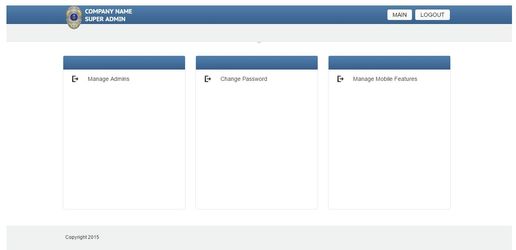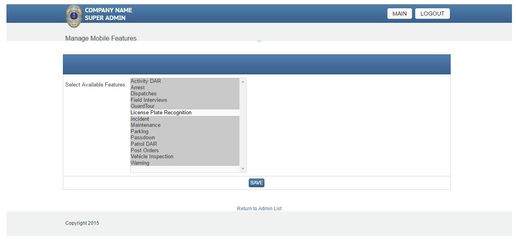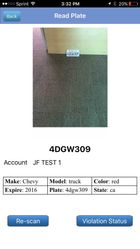The LeoPaRd module allows your employees to scan License plates using a camera (either on phone or attached to PC) and run them against entries within our system.
Granting access to LeoPaRd (iOS mobile)
- Log into SuperAdmin.
- Click Manage Mobile Features.
- Verify that License Plate Recognition is highlighted within the list.
Once the option is selected click Save.
Access to LeoPaRd (iOS Destiny Mobile)
- Once LPR is enabled from superadmin.
- Log into Destiny Mobile.
- Click LPR..
- Select account.
- Select scan and view results.
- Upon seeing the results you are able to select view citations to view active citations for that vehicle.
Access to LeoPaRd (Adam602)
- Open Adam602.
- Select LPR Parking Enforcement.
- Switch to LPR App.
- Select your account and press Start Scan.
- Upon discovering a plate that is not within the system the computer will inform you.
- You can also select to see active violations on this vehicle under the Tow Status option.