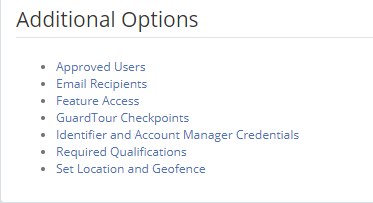Destiny Software gives you the ability to add directives Directives or duties can be added to scanning of guard tour checkpoints with the use of Destiny Rodan. When an officer scans a guard tour checkpoint Rodan will allow you to assign various duties for the officer to do after each scan. To use these features and to allow your clients the ability to see there directive These directives instruct officers to perform tasks such as take a picture or have a manager sign your device. To utilize these features simply follow the instructions below.
...
- Log into the Admin Portal:
- Click on "Manage" in the navigation bar on the left
- Click on "Account"
- Find the account in question and click on the account name
- Scroll down to the "Report Delivery" section
- Look for "GuardTour Directives (Rodan)"
- If the drop-down says "No" click on it and select "Yes". If the data field already says "Yes" jump to the next section
- Scroll down and click on the "Save" button
An option box will appear asking if you are done making edits to the account, click "No".
Scroll to the very bottom of the page and click on "Guardtour Checkpoints" under the "Additional Options" section. If
If the checkpoint that you wish to use already exists jump to the next section, if not look for the 'New Checkpoint Label" data field.
...