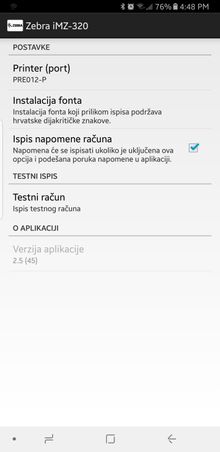...
If you are using the iMZ-320 Bluetooth printer and you experience a problem with your Bluetooth printer only printing the header of the violation install the following android application.
Once the application is installed your printer's name or ID should appear in the Printer field. In the 3rd option click on the checkbox to activate the option. Your screen should look similar to the following: